Overview
What is the Genesys Dynamics Connector?
The Genesys Dynamics Connector enables seamless integration between Genesys Cloud and Microsoft Dynamics 365 applications, bringing powerful contact center capabilities directly into your CRM workflow.
- Genesys Cloud Widget embedded in Dynamics 365 apps
- One-click dialing from any phone number field
- Intelligent search and automatic screen pop functionality
- Automated activity, case, and contact creation
Setup & Configuration
Download Setup Guide
Get the comprehensive setup and configuration guide to get started with the Genesys Dynamics Connector.
Download Setup Guide v5.0.8Widget Integration
Genesys Cloud Widget in Dynamics 365
Experience the full power of Genesys Cloud directly within your Dynamics 365 interface. The widget seamlessly integrates into the right-side panel of single session applications.
Genesys Cloud Widget Screenshot
The widget integrates seamlessly into the Dynamics 365 interface, providing full contact center functionality.
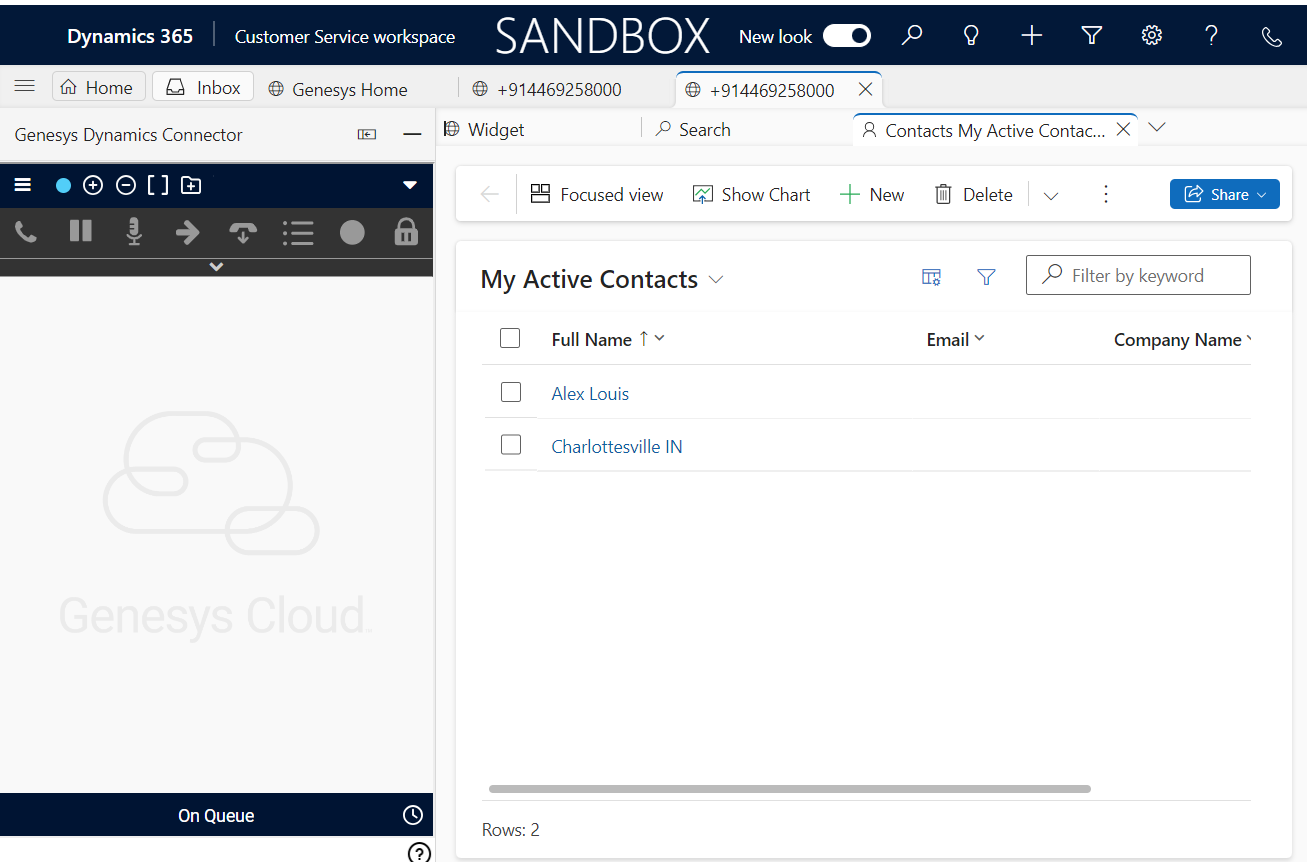
Click-to-Dial Functionality
One-Click Dialing
Initiate calls instantly without opening the Genesys Cloud widget. Simply click the phone icon next to any phone number field in your Dynamics 365 application.
Click-to-Dial Interface
Simple phone icon interface allows agents to initiate calls directly from phone number fields.
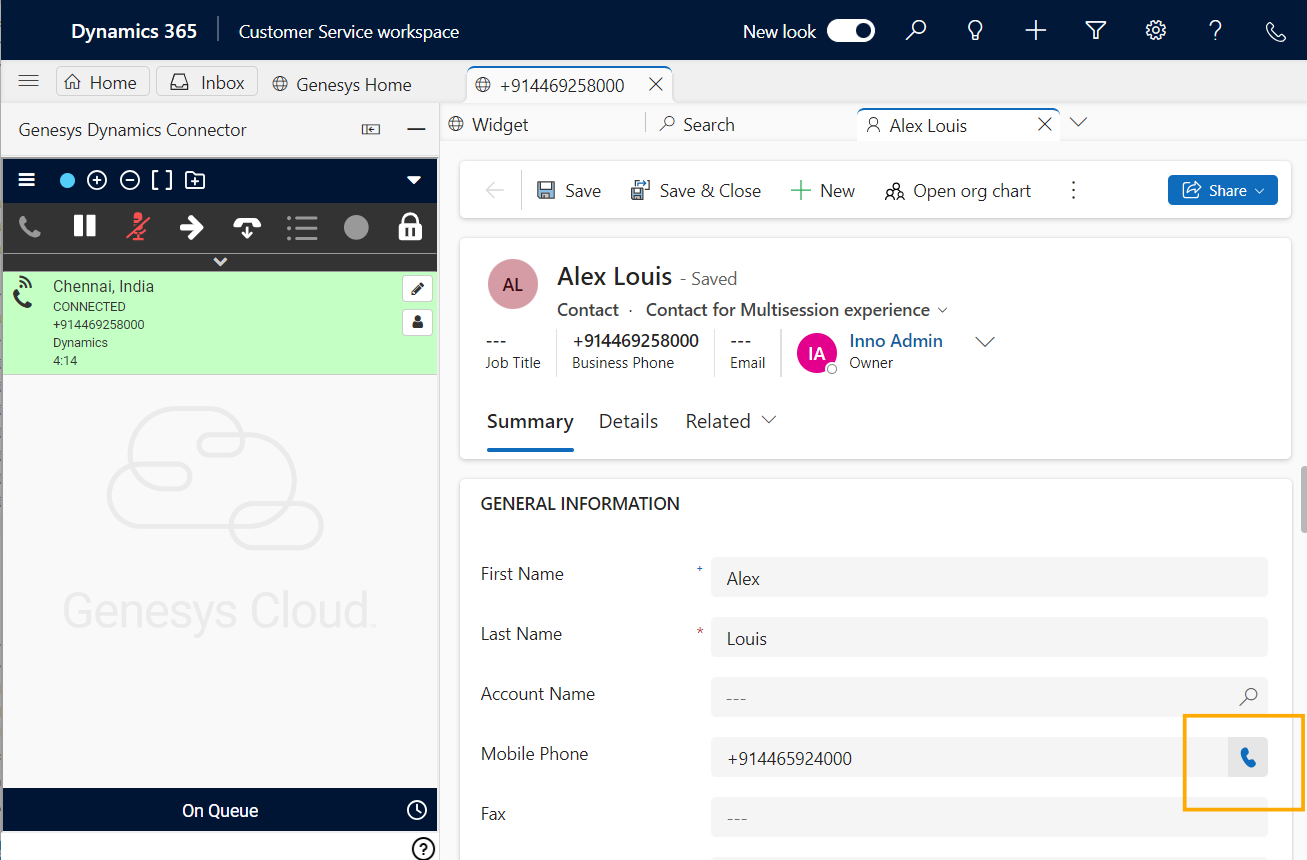
Search & Screen Pop
Intelligent Customer Lookup
Automatically search and display relevant customer information when interactions are accepted. The system intelligently matches caller information with your CRM data.
Search Mapping Configuration
| Media Type | Genesys Field | Dynamics 365 Fields |
|---|---|---|
| Voice | ANI | Business Phone, Mobile Phone, Custom Phone Fields |
| Chat | Customer Name | First Name, Last Name, Account Name |
| Email Address | Email Fields |
Screen Pop Scenarios
- Single Match: Automatically displays the matched contact/account/lead
- Multiple Matches: Shows selection list for user to choose from
- No Match: Automatically creates new contact/account/lead from interaction data
Single Match Screen Pop
When a single customer match is found, the system automatically displays the customer record.
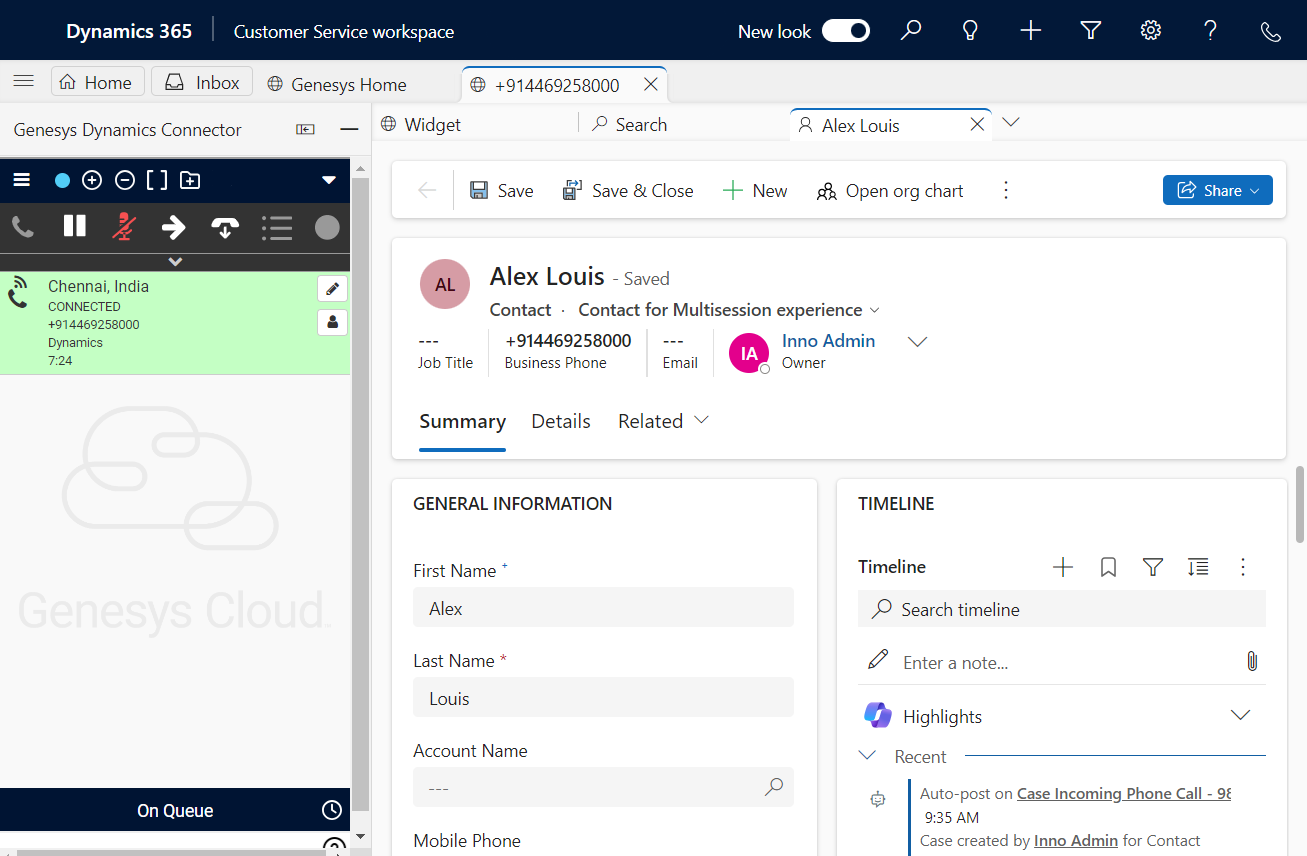
Multiple Match Selection
When multiple matches are found, agents can select the appropriate customer from a list.
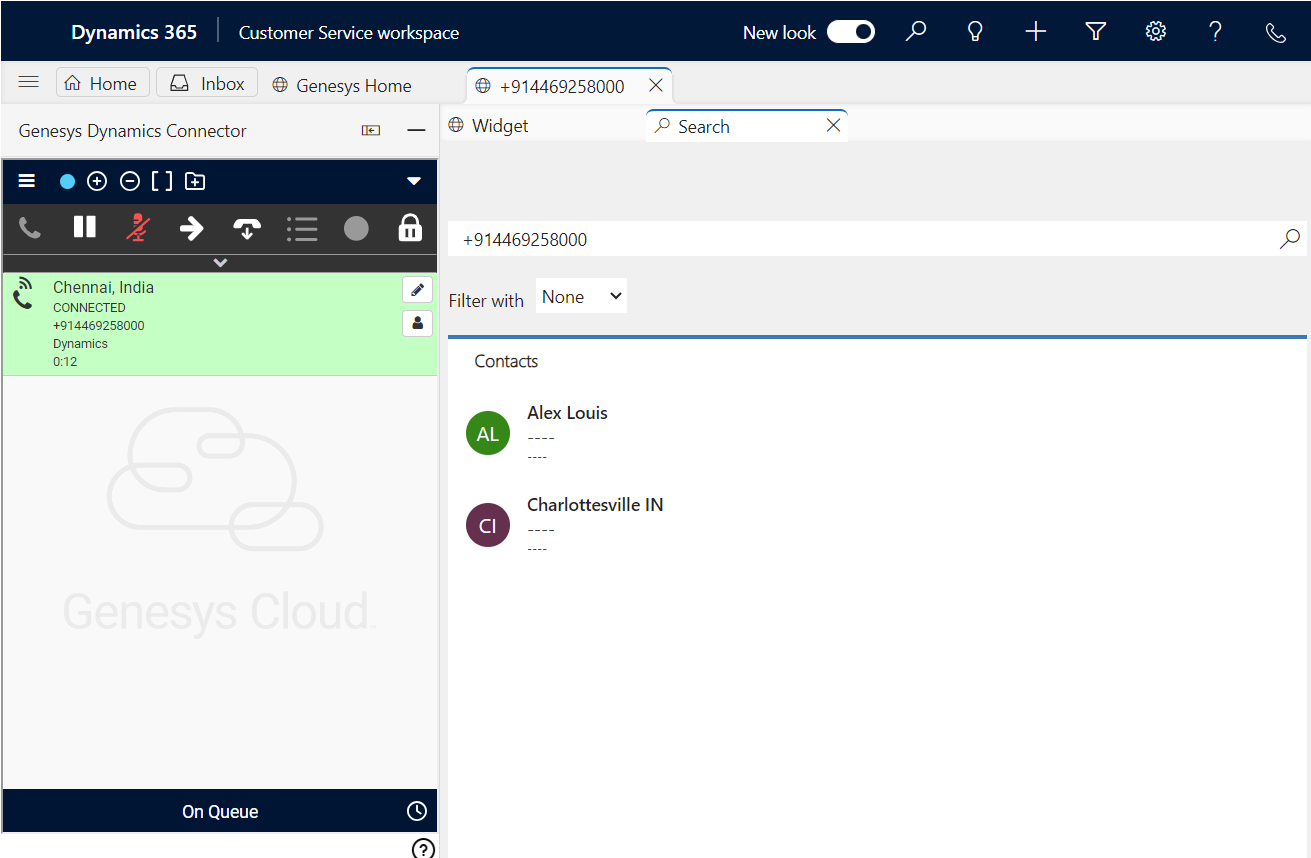
Automated Activity Creation
Streamlined Workflow Automation
Streamline your workflow with automatic creation of activities, cases, and forms for every customer interaction, ensuring comprehensive interaction tracking.
Activity Types by Media
Voice Interactions
Creates phone call activities with complete interaction details and duration mapping.
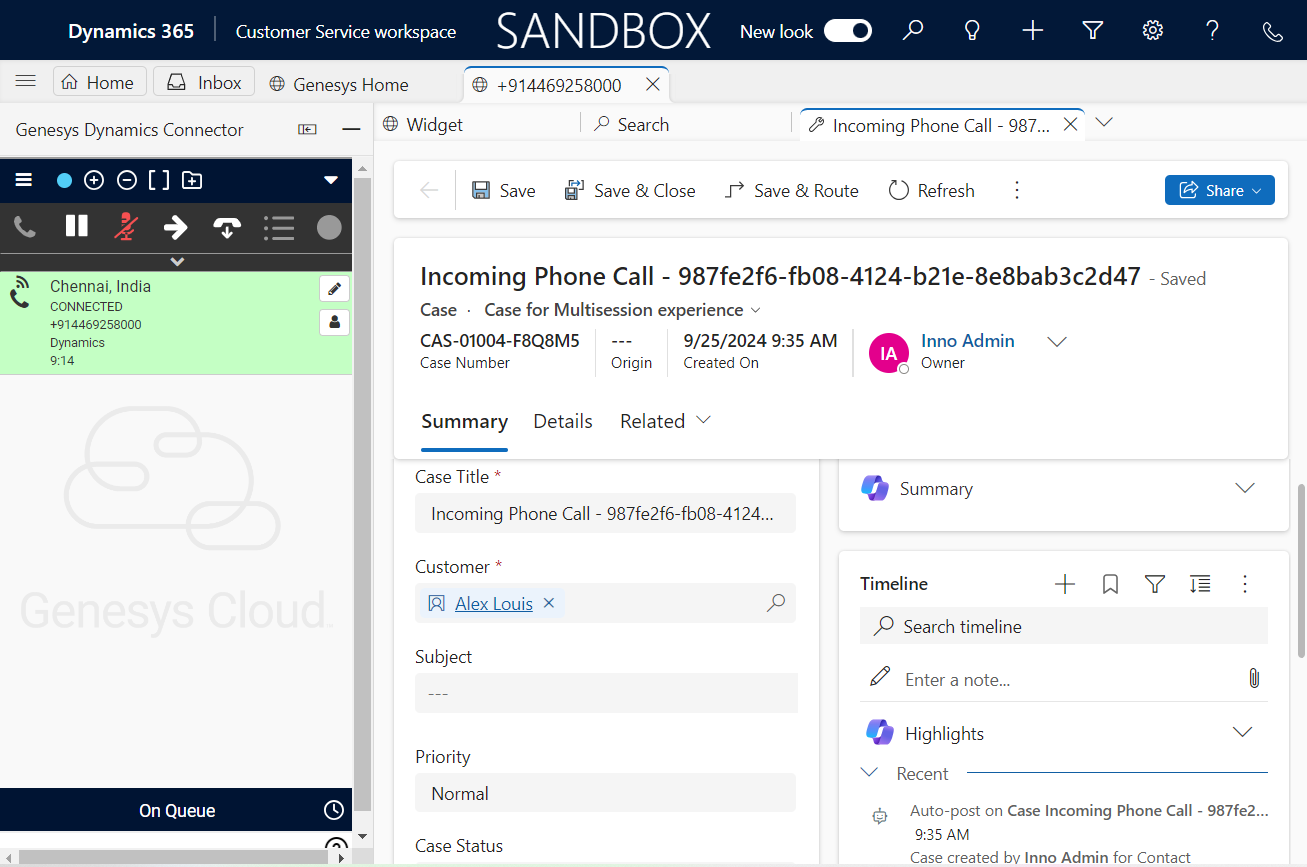
Chat & Email Interactions
Creates task activities with comprehensive interaction tracking and customer context.
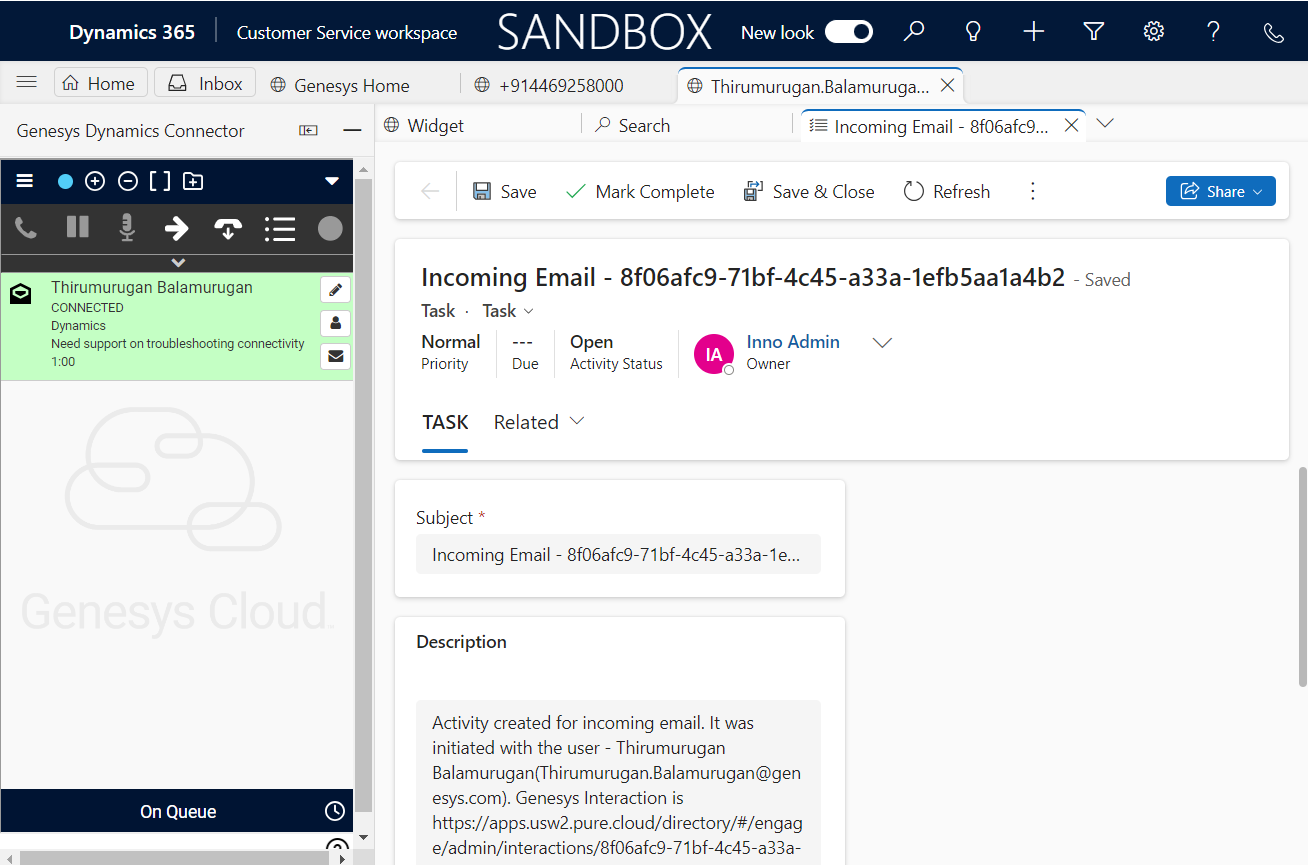
Release History
- Resolved an issue which is preventing activity screen-pop from displaying when email interactions were transferred between agents.
- Added configuration option to exclude interaction context during interaction transfers. (transferContext=false)
- Resolved an issue where activity creation failed when the Dynamics CRM tab was inactive or out of focus.
- Corrected the display of "from" and "to" fields for outbound phone call activities after call transfers.
- Added a new connector property enablePresenceSync to synchronize agent presence status between the Genesys Dynamics Connector and Dynamics 365.
- Click-to-SMS support
- Agent presence synchronization between Genesys Cloud and Dynamics 365
- Option to load the interaction window within the connector widget (enableIxnWindow=true)
- Resolved an issue where email addresses were incorrectly mapped to primary phone numbers during contact creation for email interactions when createContactOnNoMatch was enabled
- Resolved issue where API-generated callbacks were not creating activities
- Fixed Dynamics Activity field being overwritten during interaction disconnection
- Connector now supports mapping Disposition Duration, IVR Duration and end time of an interaction to an activity field.
- Corrected entity name pluralization when updating users.
- Connector now supports mapping ACD Duration to an activity field.
- Ability to rearrange call controls.
- Option to set Caller ID for agents.
- Corrected entity name pluralization when updating users.
- Improved session clearance to handle multi-match scenarios.
- Resolved an issue with screenpop for searched entities during interaction transfers.
- Addressed a problem with screenpop in click-to-dial scenarios when the ctdCreaterecord property is enabled.
- Updated the functionality to skip the Search and Screenpop feature for internal calls.
- Click-to-Dial: The connector now creates phone call activities or cases without screen popping, allowing agents to stay on their existing screens or forms in Dynamics.
- The connector can now avoid performing a search and create phone call activities against the entity from which Click to Dial was initiated.
- searchEntity Connector Property. The searchEntity property now supports multiple search criteria using the OR operator.
- Update Custom Forms on Interaction Transfer: For transfer scenarios, the fields within screen popped custom forms will now be updated to reflect the revised data mapping values, if any.
- Creating new activity/ case/ other forms, when a call back interaction is connected.
- Added new widget controls for enhanced functionality:
- Size adjustment icons to increase, decrease, or reset the connector widget
- Quick-access icon for entity creation in Genesys Dynamics Connector
- Enhanced search capabilities: Implement advanced screenpop functionality in MS Dynamics using Genesys Cloud participant data, supporting all interaction types
- Integrated Genesys Co-Pilot: Direct access to Co-Pilot features within MS Dynamics through the Genesys Dynamics Connector
- Interaction url is now available for mapping while creating records.
- Users have the option to restrict or disable search functionality.
- Added support for creating custom form on each interaction.
- Provided an option to exclude the country code while searching based on ani.
- Ability to perform a search and screenpop an Account or Lead entity when an interaction is answered.
- Ability to display custom values in the widget notification when an interaction occurs.
- Perform a lookup against custom phone fields in the contact entity within the customer service workspace (for inbound or outbound interactions).
- Assigning a new owner to a case or activity during a blind transfer or a complete consult transfer.